I've got a Dell Latitude D600, running Windows XP Professional, and I've been having trouble adding a Bluetooth device I received for Christmas. This is excrutiatingly frustrating, because while this is my first experience working with a Bluetooth device, this whole process seems very straight-forward, and I'm by no means a computer novice (except perhaps on this topic . . .  ).
).
Here's what I've done. This Dell laptop has Bluetooth as an optional installation, so I purchased a Bluetooth 4.0 dongle - which the operating system appeared to recognize and added as a new hardware device almost immediately, evidenced by the device manager list,
,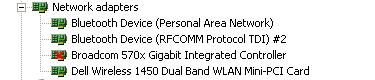
and the Bluetooth symbol which also showed up in the Icon Tray.
![]()
So, I'm trying to install a wireless speaker, specifically a JAM Classic. The speaker's battery is charged, I know the speaker works (I've tried the auxiliary wire connection), all the speaker's controls appear to work correctly. Also, the Bluetooth transmitter (conveniently, a flashing blue light) are all visible, so seemingly are working fine.
However, when I run the Add Bluetooth Device Wizard, the JAM Classic speaker is detected as a Bluetooth device, which I highlight to install, and apparently successfully complete the installation - but then speaker never seems to generate any sound output (and yes, I do generate audio from the laptop from a variety of sources . . . ), but only the internal laptop speakers generate any audio. The JAM Classic appears not to need (nor will it accept) any kind of "passkey" to complete the installation - as the installation completes when you select the No Passkey needed for this device, option.

I guess this might be as simple as redirecting my audio output to the wireless device (speaker), but under the Sounds options on the Control Panel, I don't ever see anything to suggest where that audio output should be routed. As a result, it is only routed through the laptop speakers. Since this is my first attempt at working with any kind of Bluetooth device, I just may not know what I'm looking for, or need to do - and I may just need a gentle "nudge" in the right direction.
What's the inevitably simple step that I'm missing that thwarting me on this installation? Thanks!